Learn how to opt-in to communication from Orange.
Didn't mean to unsubscribe, or just ready to get email again? Orange is committed to honoring your email preferences, so you'll have to follow a few simple steps to resubscribe. Keep in mind, every time you unsubscribe from all communication, Orange cannot send you messages from Orange Specialists.
Method 1: Find an Old Email
Locate an old email (prior to your unsubscribe) by searching your email. Then, scroll to the bottom of the email and click "Manage Preferences". You'll see on the preference page an option to resubscribe. Click "Yes, resubscribe me!" and you'll be back!
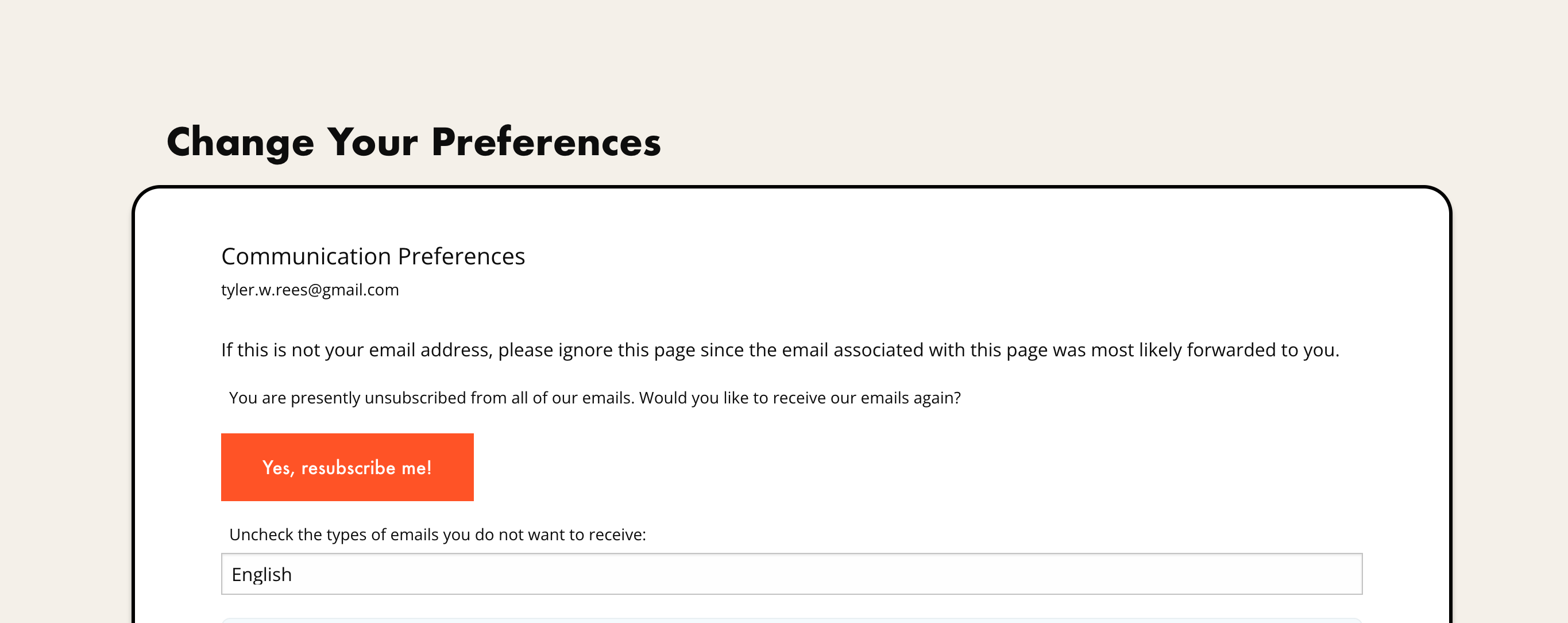
Method 2: Use A Form
When you enter an unsubscribed email on a form, it will prompt you to resubscribe by clicking a link. To use this method:
- Click to access this form.
- Enter your email, and you'll see a link appear below that reads, "Looks like you've opted out of email communication. Click here to get an email and opt back in."
- Click the link, and check your email with a link to manage your preferences.
- On the Manage Preferences page, click "Yes, resubscribe me!"
- You did it! 🎉
